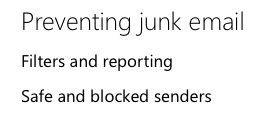You’ve deleted every related email and removed an address from your contacts, but the email address still appears in autocomplete. So annoying! Here’s the fix for outlook.com users.
Go to Preventing junk email, click on Safe and blocked senders.
Click on Safe Senders. Find the email you don’t want and then REMOVE.